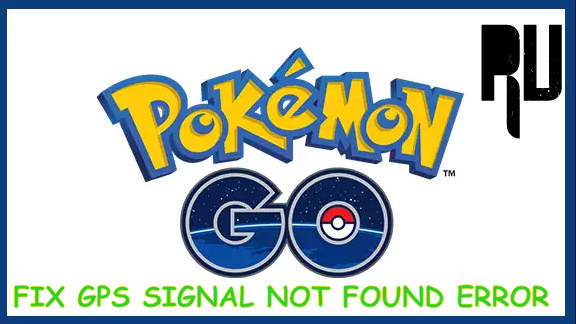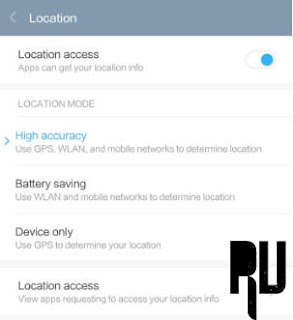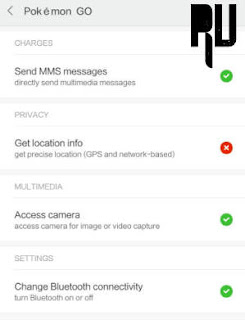How to Fix Gps Signal Not Found Error in Pokemon Go Game .
Do you want to to Fix Gps signal not found problem in Pokemon go game in your android Phone ? if yes then you are at right place . Today we will tell you How to get rid of Gps signal not found error in Pokemon go for android .
Pokemon go game is the most trending topic nowadays . Pokemon go is the most used App on the android Platform and according to reports Daily time spent on Pokemon go is even more than of Facebook, twitter and Instagram . While many people are enjoying the game some of them are facing No GPS signal found error when trying to play Pokemon Go . So today we are here with the Step by step guide to fix No Gps Signal Found Error .
Fix No Gps Signal Found Error in Pokemon Go .
So starting with the Guide , First of all Make sure you have completed the below Given points :-
- Make Sure you Are using The official Pokemon Go Game Downloaded from Google Play Store .
- Make Sure you are using a Android Smartphone .
- Make sure there is Enough battery in your smartphone .
Here is The Screenshot of the Gps signal not found error users face when they try to play Pokemon Go .
Solve Pokemon Go GPS Signal Not Found Problem in Android Step By Step Guide .
- 1. First of All Open Settings of your Smartphone .
- 2. Now Open Gps Settings .
- 3. In Gps Settings You will see Many Options .
- 4. Choose High Accuracy .
- 5. Now Open Application Manager .
- 6. In Application Manager Open Pokemon Go app .
- 7. Now In Pokemon Go App You will see .
- 8. Permission Manager Option :-
- 9. Just Open That .
- 10. After opening Permission Manager .
- 11. You will see a Geo Location info option .
- 12. Just Tap on That and Choose .
- 13. Accept .
- 14. Now Go back to Settings and Again Open Application Manager .
- 15. Now in the All Apps Section .
- 16. You Will See Google Play Services .
- 17. Open That .
- 18. Now Again Open Permission Manager .
- 19. Now Search For Get Location Info Option .
- 22. Now Go back to Homescreen and Reboot your smartphone .
- 23. After the Device Gets rebooted .
- 24. Open The Pokemon Go Game .
- 25. Now you Will see that you can Play pokemon game without Gps signal not found error .
Here is The Video on How to Fix Gps signal Not found error :-
So this was our Guide on How to Fix Gps signal not found error in Pokemon Go game , I hope this guide helped you in Playing Pokemon go game without getting Gps signal not found error .