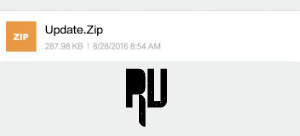How to Upgrade Samsung Galaxy S3 to Nougat 7.0 N using CM14 Custom rom .
Do you want to Update Samsung Galaxy S3 to Nougat 7.0 N ? And want to Download CM14 for Galaxy S3 ? If yes then you are at right place . Today we are here with the Guide to Install Nougat 7.0 on Galaxy S3 .
Samsung Galaxy s3 was the first smartphone from Samsung in S series which got huge popularity , The smartphone was launched in 2012 with android 4.0.4 Ice cream sandwich out of the box , Later on Samsung pushed android jellybean update for the device but after the android 4.3 update no further updates were pushed to the device . Due to average hardware and less ram it is not possible to Get official nougat 7.0 update on Samsung galaxy s3 however still we can use Nougat 7.0 custom rom for galaxy s3 .
Android N 7.0 is the latest operating system and it comes with many new features like Multi window support, Quick switching Between apps, System Ui tuner and many more features .
Download CM14 Nougat 7.0 Update for Galaxy S3 .
The samsung Galaxy S3 comes with a Quadcore processor and 1 gb of ram and having such low processor it is not possible to officially update Samsung galaxy s3 to android 7.0 N nougat . But still there are lot custom roms by which you can enjoy Nougat 7.0 on Galaxy S3 . Today we are here with the Best Nougat 7.0 custom rom for Samsung galaxy S3 . So we will use CM14 for Galaxy S3 to update it to Latest android version .
Features of Cyanogenmod 14 for Galaxy S3 are :-
- Android N 7.0 Nougat Based .
- Supports Different Theme .
- Pre rooted .
- Multi Window Support .
- More battery backup .
- Supports Custom font .
- Supports Gravity box .
- No Lag .
- Multi language Support .
Before flashing the custom rom on the device there are some requirements and points you have to take care of :-
- This custom rom is only for Samsung Galaxy S3 , Dont try to flash this rom on any other device .
- The custom rom is still in beta phase and may contain some bugs .
- It is recommended to Make backup of all Files before flashing the Cm14 rom .
- Minimum 4Gb of space is required to flash the update .
- TWRP or CMW recovery should be installed to Flash the rom .
- There should be minimum 70% battery in your device to flash the update .
How to Update Samsung Galaxy S3 to Nougat 7.0 N .
- First of All Download CM14 for Galaxy S3 .
- Now connect your S3 to Pc using a USB cable .
- Now copy the Cm14 rom and Paste it in the Root of sd card .
- Now rename the File to Update.Zip .
- Now disconnect Your smartphone from Pc .
- Now You have to Boot S3 in Twrp recovery mode .
- Turn off your Device :-
- To boot in Recovery mode Press Home + Power + Volume button together , Dont release the Keys untill the smartphone boots in recovery mode .
- Now Your Galaxy S3 will boot in Recovery mode .
- Now you will see many options :-
- First of all Tap on Wipe .
- Now tap on wipe Data / factory reset .
- Now choose Wipe Cache .
- Now wipe Cache Partition .
- Now Wipe Dalvik Cache .
- Press the Back key .
- Now tap on Backup and make a backup of all Files .
- Now tap on Install and Choose the CM14 File you downloaded earlier .
- Now tap on Yes , This will confirm the flashing .
- Now the Recovery will start flashing the Custom rom on your device .
- After sometime you will get a notification " Update.zip flashed successfully " .
- Now press the back key and tap on Reboot system Now .
- Thats all !! You have Successfully upgraded your Samsung Galaxy S3 to Android N 7.0 Nougat .
Screenshot of Android N 7.0 nougat update on Samsung Galaxy S3 :-
So this was our guide On How to Update Samsung Galaxy S3 With android N 7.0 Nougat , I hope you liked our guide on CM14 for Samsung Galaxy S3 .