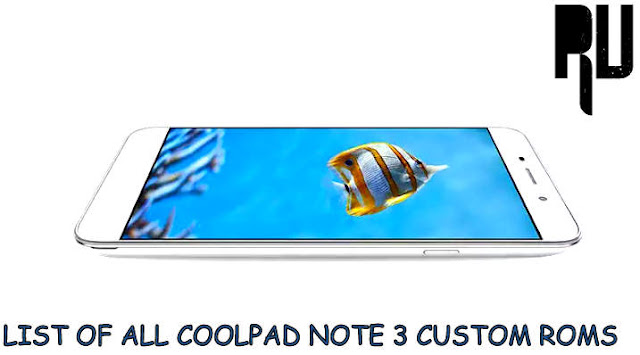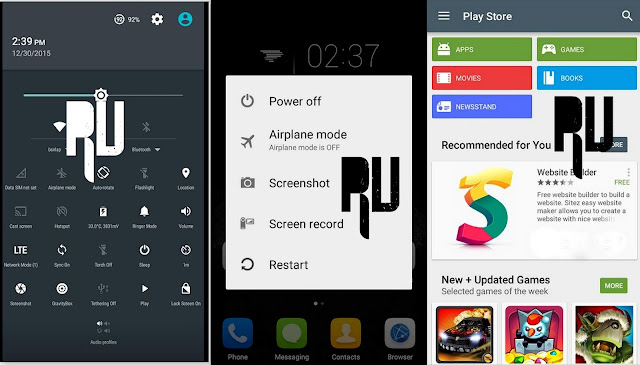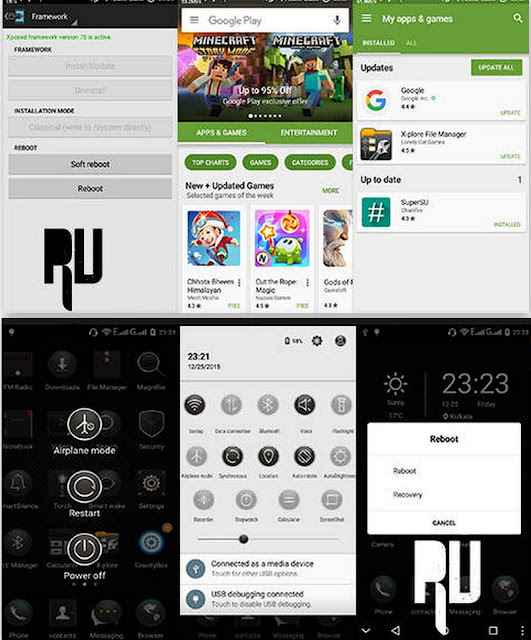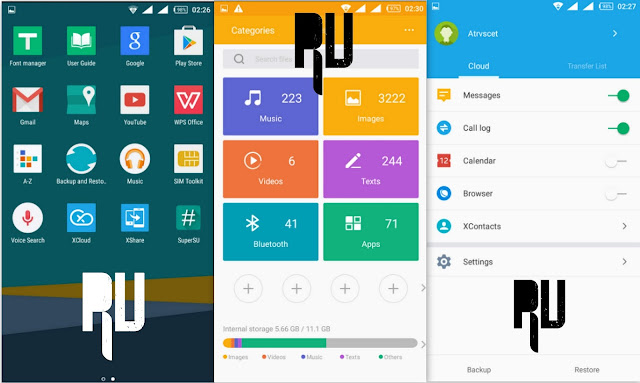Best Custom Rom For Coolpad Note 3 .
Using Coolpad Note 3 and want Custom rom For Coolpad Note 3 ? If yes then you are at right place today we are here with the List of all Coolpad Note 3 custom rom . Coolpad Note 3 is one of the most sold smartphones under 10,000 Rupees in india , Note 3 was the first smartphone in india in the Affordable segment to feature a Fingerprint scanner .
So in this guide today we will tell you About The Best custom roms for Coolpad Note 3 which include Marshmallow custom rom for coolpad note 3 and Lollipop custom rom for coolpad note 3 . Recently coolpad rolled out official marshmallow 6.0 update for coolpad note 3 but many users complained that the update is not stable and also contains many bugs . So in this guide we will Tell you about the best custom rom for coolpad Note 3 and how to flash it .
Coolpad Note 3 Best Custom rom and Features .
Custom roms are the roms which are based on stock android version and can be heavily customized . Usually custom roms are developed to increase performance and customizations for a smartphone which cant be done On Stock Roms . So in this guide we will tell you about best custom rom for Coolpad note 3 . Before going to the guide below are some points you need to take care of :-
- Make Sure You are Using Coolpad Note 3 and Not coolpad Note 3 lite or Coolpad Note 3 Plus .
- You Should have Twrp recovery installed on your Coolpad Note 3 .
- It is Necessary to follow each and every step correctly while flashing the custom rom and if not followed properly you may end bricking your device .
- Internet connection is required to Download Custom rom for coolpad note 3 .
So Starting with the Guide :-
Download Custom rom For Coolpad Note 3 .
The first custom rom for coolpad note 3 in our List is :-
AOSP Custom rom for Coolpad Note 3 :-
The Aosp rom for coolpad note 3 comes with many advanced features like Gravitybox and Xposed module is supported . The rom comes with many tweaked features which not only increases performance of the smartphone but also gives a good battery backup .
Features of AOSP Custom rom for Note 3 :-
- Smooth
- Good battery Backup .
- Camera quality improved for low light photography .
- FM working fine .
- Xposed and Gravitybox supported .
- Pre rooted .
- Fast Speed browser .
Here is How to Flash the AOSP custom rom on Coolpad note 3 .
- First of all Download AOSP custom rom .
- Now place the Downloaded rom in the Internal memory of Sd card .
- Now turn off smartphone for 2 minutes .
- Make sure there is 50% or above battery available in your smartphone .
- Now boot into TWRP recovery mode .
- Now select Wipe Data, Wipe Cache , Wipe Dalvik cache .
- Now select Install .
- Now choose the AOSP rom .
That's all you have successfully flashed AOSP custom rom in Coolpad note 3 .
Here are some screenshots of the aosp Rom :-
Vetas Custom rom for Coolpad Note 3 :-
Vetas Custom rom for coolpad note 3 is based on sony Xperia smartphone designs . The rom is based on Dark theme and comes with amazing looks and design . The rom comes with Gravitybox support , the Torch app has been redesigned and comes with many new features .
Vetas Rom Features :-
- Battery Tweak for Long battery life .
- Based on Sony Xperia design .
- Performance tweaks .
- Awesome icons .
- New Widgets .
- New wallpapers .
- Ringtones .
- Theme Support .
Here is How to Install Vetas Custom rom on Coolpad note 3 .
- Download Vetas Custom rom for Coolpad Note 3 .
- Now copy the rom in Sd card .
- Now Reboot your Smartphone .
- Make sure the Downloaded rom is in Zip format .
- Boot Coolpad Note 3 in Philz , Twrp recovery or Cwm mode .
- Now Perform a Factory reset , Then wipe cache and Wipe Dalvik cache .
- Now Tap on Install option .
- Select the Vetas rom .
- Now this will start flashing Custom rom on coolpad note 3 .
Cyanogenmod 12.1 For Coolpad Note 3 :-
Cyanogenmod is one of the best custom rom that comes with most advanced features , Vast theme support, Ringtones, Customization . So in this List we are here with the Cyanogenmod Custom rom for Coolpad Note 3 :- .
Features of Cyanogenmod for Coolpad Note 3 :-
- Theme Support .
- Marshmallow .
- Ringtones .
- Widgets .
- Customization .
- Battery Saver profile .
- Performance mode .
- Next camera .
- Daydream .
- Pre rooted .
So here is How to flash Cyanogenmod Custom rom in Coolpad note 3 .
- Download Cyanogenmod cm .
- After Downloading Cm 13 for Coolpad note 3 place in in Sd card .
- Now Boot Device in recovery mode .
- Now choose .
- wipe dalvik cache .
- Wipe cache partition .
- Wipe Data .
- Factory reset .
- Now go back to main screen and choose Flash update from Sd card and choose the Cm rom .
Screenshots of Cyanogenmod on Coolpad Note 3 :-
Xui Marshmallow Custom rom for coolpad Note 3 :-
Xui is the one and only Marshmallow custom rom for coolpad note 3 in our list . The rom is based on Android 6.0 marshmallow and comes with security improvements , Fingerprint sensor speed tweak , battery saver .
Features of Xui Marshmallow custom rom :-
- Based and Android 6.0 Marshmallow .
- Security improvements .
- Gapps Included .
- System Manager .
- Pre rooted .
- Battery Saver .
- Ram Management .
- Pre rooted .
Here is how to flash Xui marshmallow custom rom on coolpad note 3 :-
- First of all download Marshmallow custom rom for Note 3 .
- Now Paste the Zip in root of Sd card .
- Now boot device in Twrp or cwm recovery mode .
- Now wipe cache and Wipe data .
- Now select the Marshmallow zip to flash .
- Tap on yes , Now the flashing procedure will be started .
Screenshots :-
So this was our list on the All Custom rom for coolpad note 3 . This guide includes Marshmallow , Cyanogenmod and Aosp custom rom for coolpad note 3 which are one of the best custom roms . So i hope you liked our guide on List of all custom rom for coolpad note 3.