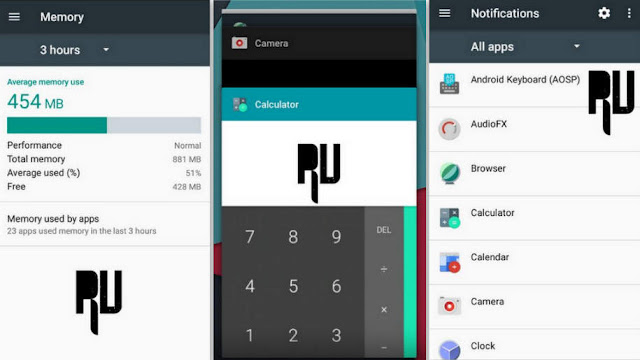How to Update Samsung Galaxy Grand Prime to Android N 7.0 Nougat By CM14 Rom .
Do you want to Update Galaxy Grand Prime to android N 7.0 Nougat ? And Want to Download CM14 for Samsung Galaxy Grand prime ? if yes then you are at right place . Today we are here with the Guide On How to Update galaxy Grand prime with android N 7.0 Nougat .
Galaxy grand prime is a 5 inch Smartphone that comes with Qualcomm Snapdragon 410 processor . The grand prime was launched in 2014 and being a old device there will be no Official nougat 7.0 update for galaxy grand prime . So today we are here with the Cyanogenmod 14 custom rom for Galaxy Grand prime .
Android N 7.0 Nougat is the latest version of android , the new version comes with many new features like Multi window support, System Ui tuner, Battery management . So by using the custom rom you will be able to Update galaxy Grand prime to Android 7.0 N .
Download Cm14 Nougat 7.0 Rom for Samsung Galaxy Grand Prime .
So as their is no Galaxy grand Prime official nougat 7.0 update so we will use Cm 14 custom rom for Galaxy grand prime . Cm14 is a custom rom which is based on the latest android version 7.0 . The custom rom comes with all Nougat 7.0 features plus you get some more features in the rom , Below is the list of some main features of CM14 for galaxy Grand prime :-
- The rom is Based on Android N 7.0 Nougat .
- Supports Different Themes .
- Android N 7.0 Wallpapers
- Android N 7.0 Ringtones .
- The rom is Pre rooted
- Battery management which automatically manages app and increase Battery backup upto 40% .
- Supports gravity box .
- Supports Custom font .
- No lag
- No hang
- Ram management for better multitasking .
Related :-
Before flashing the CM14 in Galaxy Grand Prime Make sure you follow all the steps given Below :-
- This Custom rom is only For Samsung galaxy grand prime . Dont try to install it on any other device , it may brick your device .
- There should be minimum 4Gb of space available in internal memory to flash the update .
- There should be more then 70% battery available in your smartphone to flash the Rom .
- TWRP or CWM recovery is required to Flash the CM14 rom in Grand Prime .
Whats working in the Rom ?
- RIL works
- Bluetooth
- GPS
- Gapps
- Audio
- Headset
- Wifi
- Adb
- Sim Works
Update Samsung Galaxy Grand Prime to Android 7.0 N Nougat .
- First of all Download the CM14 for Galaxy Grand Prime . ( Zim555 )
- Download the rom in Computer .
- After downloading connect your smartphone to pc using a USB cable .
- Now copy the Downloaded Cm14 rom and paste it in the root of your Sd card .
- Rename the Cm14 rom to Update.zip
- Now You have to boot your galaxy Grand prime in recovery mode .
- To boot in recovery mode first of all turn of your smartphone .
- Now press Volume up + Power + Home button together until the smartphone boots in recovery mode .
- Now your Smartphone will Boot in recovery mode .
- After booting in recovery mode you have to Select the following options one by one :-
- First of all Tap on Wipe .
- Now Wipe Data factory reset .
- Now Wipe cache
- Now wipe cache Partition
- Now wipe Dalvik Cache .
- Press the back button .
- Now Backup all the files .
- Now again press the backup button .
- Now choose Install .
- Now select Cm14 rom you downloaded earlier .
- Now confirm the Installation by taping on Yes .
- The recovery will start installing the Nougat 7.0 on grand prime .
- After the Successful flashing you will get " CM14 rom flashed successfully " .
- Now go back to the main screen and Tap on reboot system .
- Thats All !!! You have successfully updated your Galaxy Grand prime to android N 7.0 nougat .
Screenshots of CM14 Nougat 7.0 rom installed on Samsung Galaxy Grand prime :-
So this was our guide on How to Update Samsung Galaxy Grand Prime to Android 7.0 N Nougat , I hope you liked CM14 nougat 7.0 custom rom for Grand Prime .