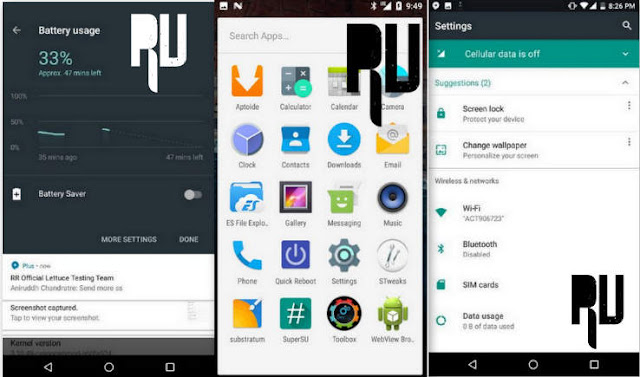Upgrade Yu Yuphoria In Android N 7.0 Nougat .
Do you want to update yu Yuphoria to Android N 7.0 Nougat ? Want to download CM14 rom for Yu yuphoria ? If yes then you are at right place . Today we are here with the Android N 7.0 Nougat upgrade for Yu Yuphoria .
Yu Yuphoria is a mid range device from Yu which is sister brand of Micromax . The yu yuphoria currently runs on Cyanogenmod 13 based on android 6.0 marshmallow and today we are here with the CM14 for Yu Yuphoria . The custom rom we are going to use is based on android N 7.0 nougat .Android N is the latest android version which comes with many new features . So in this we guide we will teach you how to update Yu Yuphoria in Cyanogenmod 14 .
Download CM14 Nougat 7.0 Update For Yu Yuphoria .
Cyanognemod 14 is a custom rom based on Android Nougat . The Cm14 comes with all features of Nougat 7.0 . As of now there is no official Cm14 for Yu yuphoria so we are here with the unofficial build which is stable . Some of the features of the Cm14 are :-
- Android N 7.0 Nougat based .
- Gravity box supported .
- Pre rooted
- Ram management for Better multitasking .
- Battery saving tweaks for longer battery life .
- Themes .
- Nougat wallpaper
- Nougat ringtones
Related : CM14 Supported Devices List .
As this is a custom rom so there are some pre requirements before flashing the custom rom on your device make sure you follow all :-
- This custom rom is only for Yu Yuphoria YU5010 , Dont flash it on any other device .
- You should have TWRP or CWM recovery installed in your Yu yuphoria to Flash the custom rom .
- Make sure there is minimum 70% battery in your smartphone .
- There should be Minimum 4Gb Space available in your device to flash the custom rom .
How to update Yu Yuphoria to Android N 7.0 Nougat .
- First of all Download CM14 for Yu Yuphoria . ( Ace312 )
- Download the Update in Laptop or Computer .
- After downloading connect your smartphone to pc through usb cable .
- Now copy the Cm14 custom rom in the Root of Sd card .
- Now Disconnect the smartphone from Pc .
- Now Turn off smartphone .
- After turning off boot Yu Yuphoria into recovery mode .
- To Boot in recovery mode Just press Voulme Up + Power button together .
- Now after the smartphone boots in Recovery mode you will see many options like below :-
- First of all Tap on Wipe .
- Now wipe Cache
- Wipe Cache partition .
- Wipe Dalvik cache .
- Now press the back button .
- Now tap on backup and backup all files .
- Now Tap on Install .
- Now you have to select the CM14 for Yu Yuphoria you downloaded earlier .
- As soon as you Confirm Installation the Flashing procedure will start .
- After sometime you get a notification " Cm14 flashed successfully " Which means the Cm14 is installed on Yu Yuphoria " .
- Now just tap on Reboot .
- Thats all !!! You have successfully updated Yu Yuphoria to android N 7.0 nougat .
Screenshots of Cm14 in Yu yuphoria .
So this was our guide on How to update Yu Yuphoria to android n 7.0 nougat , I hope Cm14 for Yu Yuphoira helped you in updating .