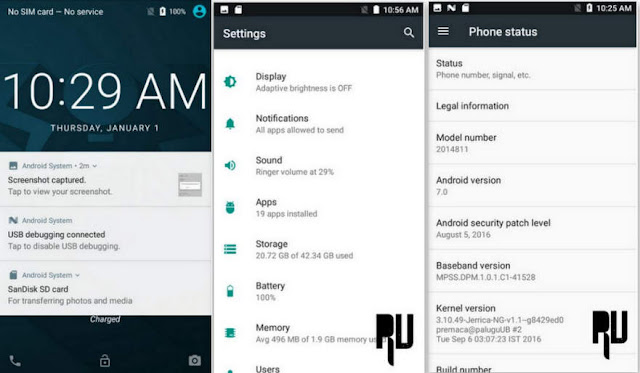Update Xiaomi Redmi 2 / Redmi 2 Prime to Nougat 7.0 .
Do you want to Update redmi 2 / 2 prime to Nougat 7.0 ? and want to Download and install Cm14 in redmi 2/prime ? if yes then you are at right place . Today we are here with the Nougat 7.0 Update for Xiaomi redmi 2 / 2 Prime .
Xiaomi redmi 2 was launched in January 2015 and after around 7 months xiaomi announced the Redmi 2 prime which was a enhanced version of the old Redmi 2 . Both the redmi 2/Prime are mid range devices that come with a average processor and affordable Price . The Redmi 2 / Prime runs on Miui 8 based on Android 5.0 lollipop and we dont expect official nougat update for redmi 2 / prime anywhere near , So the best thing you can do is install a nougat based custom rom on the device to Update it .
Upgrade Redmi 2/Prime to Android Nougat 7.0 N .
Xiaomi is going to release the Miui 9 soon and the new os will be based on Android 7.0 Nougat but it is still not announced whether the Miui 9 nougat update for Redmi 2/Prime will be made available or not . So you can wait for the Miui 9 update and the users who want to Update their devices now can follow the Guide . There are some prerequisites and points you have to follow before flashing the rom on your smartphone :-
- This Nougat Custom rom is for Xiaomi redmi 2/ Prime only and dont try to flash it on any other device .
- There should be more then 50% battery in your smartphone .
- There should be Minimum 4Gb of space available in your smartphone .
- A USB cable and Computer is required .
Related :
What is working in the nougat rom for redmi 2/Prime ?
- Sim
- Wifi
- Bluetooth
- RIL
- GPS
- Apps
Steps to Update Redmi 2, 2 Prime to Android Nougat 7.0 .
- First of All Download Nougat update for redmi 2/Prime .
- It is recommended to Download the update in your Computer .
- Now connect your Redmi 2/Prime to Pc using the USB cable
- Now copy the custom rom and paste it in the root of Internal memory or SD card ( Internal memory is recomended ) .
- Now disconnect your Smartphone from Pc .
- Now Rename the Rom to Update.zip .
- Now You have to boot your redmi 2/Prime in TWRP recovery mode .
- To boot in recovery mode Press the Volume up + power button together .
- Dont release the keys until the smartphone boots in recovery mode .
- Now your device will boot in recovery mode .
- After booting in recovery mode you will see many options .
- Now first of all tap on Wipe .
- Wipe Data / Factory reset
- Wipe Cache
- Wipe Cache partition
- Wipe Dalvik Cache .
- Now tap on Backup
- Make a backup of all Files .
- Now tap on Install .
- Now Choose the Update.zip file .
- Now Tap on Yes and Confirm the installation .
- The installation will take around 5 Minutes to complete .
- After the Successful installation you will get a Notification " Update.zip flashed successfully " .
- Now just tap on Reboot .
- The smartphone will start Rebooting , The first reboot will take around 4-6 Minutes .
- Thats All You have successfully update redmi 2 / Redmi 2 prime to android 7.0 nougat .
Screenshots :-
For the users who are waiting for the official Miui 9 Update for Redmi 2 / prime Can follow the Below guide :-
Officially Update Redmi 2/Prime to Android 7.0 Nougat :-
- First of all Make sure there is more then 4Gb of space available in your smartphone .
- Now Go to the Updater app .
- Now Tap on " Check for updates "
- Now you will See Miui 9 Update Available for your Device .
- Tap On Download .
- After Downloading Tap on Reboot and install .
- Thats all !! You have successfully Update Redmi 2 / Redmi 2 prime to Android Nougat 7.0 Officially .
So this was our guide on How to Update Xiaomi redmi 2/Prime to Android 7.0 Nougat , I Hope this guide helped you .