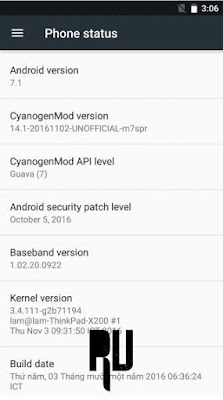Update HTC ONE M7 to Android Nougat 7.0 CM14 rom .
Now M7 users can Update HTC One M7 to android 7.0 Nougat by Using CM14 for Htc One m7 . In this guide we are here with the Nougat update for Htc one m7 . Earlier we also shared the guide on Update Htc One m8 to Nougat and today we are here with the Upgrade for Htc m7 .
Htc One m7 was launched in 2013 and it runs on android jellybean However the company is planning to roll out official lollipop upgrade for the Device . The One m7 is a old device but it comes with a Pretty decent hardware and thats the reason developers have created a nougat rom for the Device , Android 7.0 Nougat is the latest android version and it comes with many new features and upgrades . One of the interesting feature of android 7.0 is the Multi-window support and System Ui Tuner which allows you to do multitasking and Change the Looks of Smartphone without installing any third party application . So lets start the Guide on How to Update Htc one M7 to android Nougat 7.0 .
How to Install CM14 Android Nougat In HTC One M7 .
As we already mentioned earlier that this device was launched in 2013 and being a old device we dont expect any official upgrade coming from the Company , So to update we will use a Nougat based custom rom . Cm14 also known as Cyanogenmod 14 is based on android nougat 7.0 and it comes with almost all features of the new os , In addition you also get features like :-
- The rom is based on Android 7.0 .
- Comes with Cyanogenmod 14 Themes .
- Android 7.0 Ringtones / Wallpapers / Design
- Smooth / No hang / No lag .
- Gravity box supported
- Pre-rooted
- Battery Manager
- Multitasking manager
What is working in the rom ?
- Boots
- Sim Working
- Bluetooth
- WIFI
- All Apps
- GPS
- Data connection
Related : How to root android Device without PC .
Prerequisites :-
- There should be more then 65% battery in your smartphone .
- There must be more then 4Gb free space in Internal memory .
- A USB cable and Computer is required .
- This Custom rom is only for Htc one M7 and dont try to flash it on any other device .
- CWM or TWRP recovery is required .
Steps to Update HTC One M7 to Nougat 7.0 .
- First of all Download HTC One M7 Nougat rom .
- Now place it in the root of Sd card or internal memory .
- Now you have to Boot your Smartphone in TWRP recovery mode .
- To boot in TWRP recovery mode first of all turn off your smartphone .
- Now press Volume Down + Power button together .
- Dont release the Keys until the smartphone Boots in recovery mode .
- Now your smartphone will boot in recovery mode .
- You will see many options .
- First of all Tap on wipe .
- Now choose Wipe Cache
- Wipe Cache partition
- Wipe Dalvik cache
- Now tap on backup
- Now make a backup of all Important files
- Now tap on Install .
- Now Choose the Nougat rom file .
- Now tap on yes and confirm the installation .
- Now The installation of the rom will start .
- The installation will take around 5 minutes to complete
- Now tap on reboot .
- The first reboot will take around 4-5 minutes .
- Thats all !! You have successfully Update Htc One m7 to android 7.0 nougat .
Screenshots of Nougat 7.0 Update on HTC ONE M7 :-
So this was our guide on How to Update HTC ONE M7 to android 7.0 Nougat , I hope you liked our guide .