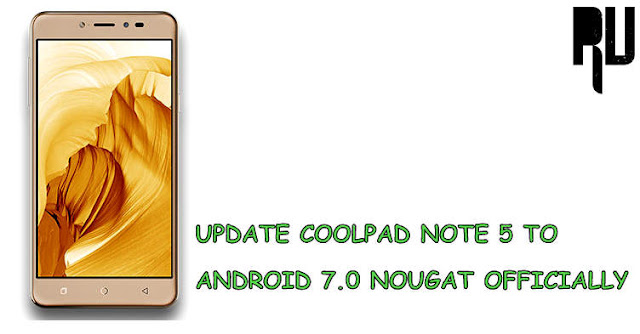Update Coolpad Note 5 to Android Nougat 7.0 officially .
Coolpad has started rolling out Official Nougat 7.0 Update for Coolpad note 5 and now users can update their Device . As of now coolpad is rolling out Beta built of android N for Coolpad Note 5 and interested users can flash it and enjoy the official Nougat on their Devices .
Coolpad Note 5 is the latest mid range device which comes with a Average hardware and good camera , In the Coolpad Note 5 review we have discussed about Pros and cons of the smartphone . Currently the Coolpad Note 5 comes with android 6.0 marshmallow Coolui 8.0 , And after this beta built the Note 5 will be the first Coolpad device to get official nougat update from the company . So lets start the Guide on How to update Coolpad Note 5 in Android Nougat .
Official Android Nougat Update for Coolpad Note 5 .
As we mentioned earlier that it is the beta built and it is obvious that it may contain some bugs , However the rom is suitable for daily usage . Before going to the flashing guide below are some points and pre requirements you have to remember :-
- This Nougat update is only for Coolpad Note 5 , Dont try to flash it on any other device .
- As of Now there is no OTA update available so you have to manually flash the update on your device .
- It is recommended that you follow each and every step carefully .
- There must be more then 65% battery in your smartphone .
- YGDP tool is required to flash the N update on Coolpad note 5
Download Update and tools :-
Steps to Update Coolpad Note 5 to Android 7.0 Nougat Manually .
- First of all Download The Nougat Update for Coolpad Note 5 , The will be named As Android N rar .
- Now install the YGDP tool .
- Now Extract the Android N rar file in a folder named as Update.zip .
- Now Open YGDP tool .
- Now Tap on the Config option and select the .CPB file from the Update.zip folder .
- Now tap on Start .
- Now connect your Smartphone to laptop using USB cable in fastboot mode .
- Now as soon as you connect the device the flashing procedure will start .
- After sometime you will get a notification " Flashing procedure successful " .
- Now just disconnect your smartphone from pc .
- Now your device will automatically reboot .
- Thats all !! You have successfully update Coolpad note 5 to Android 7.0 Nougat .
So this was our guide on How to update Coolpad Note 5 to Android 7.0 Nougat officially , I hope you liked our guide .