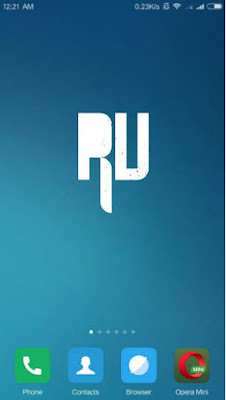Miui 8 For Letv LeEco Le 1s .
Using LeEco Le1s and Want Miui 8 for LeEco Le 1s ? if yes then you are at right place . Today we are here with the miui 8 update for LeEco le1s .
Some days ago We posted about the Miui 7 For LeEco le1s and today we are here with the Upgraded Miui 8 for Le1s . Xiaomi Launched the miui 8 os globally on 20th june . The New os comes with many features like Second space , Cloned apps , Multi feature calculator and many more . The LeEco Le1s runs on Eui 5.0 which doesn't comes with as much feature as the miui 8 comes with , So today we are here with Miui 8 LeEco Le1s .
Some days ago We posted about the Miui 7 For LeEco le1s and today we are here with the Upgraded Miui 8 for Le1s . Xiaomi Launched the miui 8 os globally on 20th june . The New os comes with many features like Second space , Cloned apps , Multi feature calculator and many more . The LeEco Le1s runs on Eui 5.0 which doesn't comes with as much feature as the miui 8 comes with , So today we are here with Miui 8 LeEco Le1s .
Miui 8 Rom For LeEco Le1s .
The Miui 8 for LeEco Le1s is based On Android 5.0.2 lollipop and the rom is Ported from Redmi note 3's Global Miui 8 Rom , So the rom comes with almost all features present in the Miui 8 for Redmi note 3 . Below is the list of the features that The Miui 8 rom for Letv Le1s comes with :-
- Second Space .
- Cloned Apps .
- Miui 8
- Weather Enabled Notification Bar .
- Major Camera Improvements .
- No Heating Issue .
- Quick Charging .
- Working IR Blaster .
- Multi-language .
Before starting The Flashing Procedure below are Some pre requirements :-
- Make Sure you are using LeEco Le1s .
- Make Sure There is TWRP recovery installed on your LeEco Le1s .
- The Device should be charged upto minimum 70% .
- Wifi or 3G is recommended to Download Miui 8 for LeEco Le1s .
Update LeEco Le1s in Miui 8 .
- 1. First of all Download Miui 8 for Le1s .
- 2. Now Turn off your Smartphone .
- 3. After turning off Boot it into Twrp Recovery Mode .
- 4. Now Select the Following options .
- 5. Wipe .
- 6. Advanced Wipe .
- 7. Wipe Dalvik Cache .
- 8. Wipe Cache .
- 9. Wipe Data .
- 10.Now go back to the Main screen and Choose
- 11. Install .
- 12. Now select the Miui 8 custom rom for Le1s .
- 13. The installation will take some time to complete .
- 14. After the successful installation you will get Successful Notification .
- 15. Now Tap on Reboot System Now .
Solve Gps Signal Not Found Error in Pokemon Go .
Screenshots :-

So this was our guide on Miui 8 custom rom for LeEco Le1s . Miui 8 is the best custom rom for Le1s , However Cm13 for leeco le1s is also rolling out soon . Cyanogenmod 13 for leeco le1s is also a good custom rom but when compared to miui 8 it lacks some features and the Miui 8 gets edge over Cm13 for LeEco le1s .