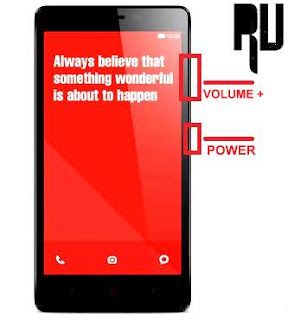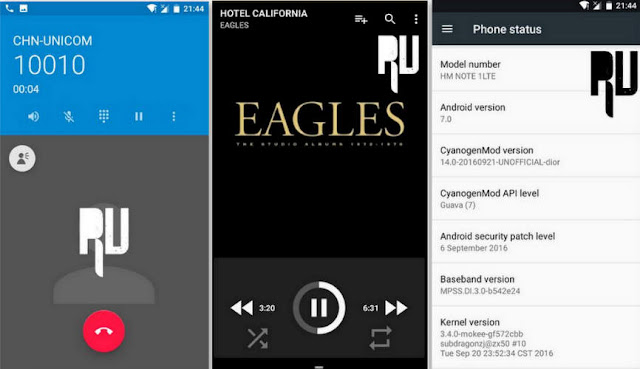How to Update Xiaomi redmi note 4G to Android 7.0 Nougat Cm14 rom .
Do you want to update redmi note 4g to Nougat 7.0 N ? and want to download Cm14 for redmi note 4G ? If yes then you are at right place . Today we are here with the Guide on How to Update Xiaomi redmi note 4G to Android Nougat by installing Cm14 custom rom for Redmi note 4G .
Xiaomi redmi note 4g was released in 2014 , initially this smartphone was the other ( Snapdragon ) Variant of the redmi note 3g which came with a Mediatek processor . The smartphone currently runs on android Kitkat based miui 8 . Being a old and average hardware device there is no hope that Xiaomi will roll out official Android 7.0 nougat update for redmi note 4G . However still we can use a Nougat 7.0 custom rom for Redmi note 4g .
Android 7.0 nougat is the latest android version that comes with Multi window support, battery tweaks and much more . So today we will tell you How to install Cm14 nougat in Redmi note 4G .
Download CM14 Nougat 7.0 Update for Redmi note 4G .
As mentioned earlier that there is no official android 7.0 nougat update for redmi note 4g so we will use a Android 7.0 based custom rom for redmi note 4G . CM14 also known as Cyanogenmod 14 for Redmi note 4g is a custom rom based on android 7.0 Nougat . The custom rom comes with all features of android n . Some of the main features of the custom rom are :-
- Android N 7.0 based .
- Cyanogenmod 14 custom rom .
- Comes with Gravity box support .
- The rom is pre rooted .
- Android N wallpapers
- Android N nougat .
- Cyanogenmod Theme .
- Battery tweaks that give upto 20% more backup time .
- You can set custom font .
- Next camera with filters and Manual mode .
Related :-
Whats Working in CM14 for Redmi note 4g :-
- Sim Card .
- Wifi
- Bluetooth
- System .
Make sure you follow all the points given below before installing Cm14 in redmi note 4G .
- This custom rom is only for Xiaomi redmi note 4G Snapdragon variant , Dont flash it it Redmi note 3G mediatek variant .
- Make sure there is more then 4Gb of free space available in internal memory .
- This is a Beta custom rom and it may contain some bugs , Make sure you always flash the Latest build of the custom rom .
- To flash the custom rom you need TWRP or CWM recovery installed on your Device .
- There should be more then 50% battery in your device to flash the custom rom .
Update redmi note 4G to Nougat 7.0 N .
- First of all Download Cyanogenmod 14 for redmi note 4G .
- Download the Cm14 rom in Your computer or laptop .
- Now connect your redmi note 4G to pc using a Usb cable .
- After connecting copy the Rom and paste in the Root of Sd card or internal memory ( Sd card is prefered ) .
- Now disconnect your smartphone from pc .
- Now you have to rename the CM14.zip to Update.zip .
- Before flashing the rom make sure you have made a backup of all important files and contacts .
- Now turn off your smartphone .
- Now pull out the battery for 1 minute .
- Now again insert the battery .
- Now press Volume up + Power key :-
- Dont release keys until the smartphone boots in recovery mode :-
- First of All tap on backup , Now make backup of the current installed rom .
- This will help incase the rom installation doesn't complete successfully .
- Now tap on Wipe .
- Choose Wipe Data/Factory reset .
- Wipe cache partition .
- Wipe dalvik cache .
- Now press back key .
- Tap on install .
- Now choose update.zip .
- Now tap on yes and confirm the installation .
- Now the recovery will start flashing cm14 in redmi note 4g .
- After the flashing process completes you will get a Notification " CM14 for redmi note 4g installed Successfully " .
- Now just tap on reboot system now .
- The first boot will take around 5 minutes .
- Thats all !!!! You have successfully updated your redmi note 4g to android 7.0 Nougat by using cyanogenmod 14 rom .
Screenshots of Cyanogenmod 14 for redmi note 4G :-
So this was our guide on How to Update redmi note 4g to android 7.0 Nougat , I hope you liked Cyanogenmod 14 rom for Xiaomi redmi note 4G .