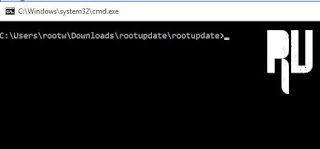How to Root LeEco Le1s after android 6.0 Marshmallow Update .
Do you want to root your LeEco le 1s running on Android 6.0 marshmallow Eui 5.8 ? if yes then you are at right place . Today we are here with the guide in Which we will tell you How to root LeEco le 1s on Eui 5.8 .
LeEco recently rolled out android 6.0 marshmallow update for the Le1s and Le1s Eco . Le1s was the very first smartphone of LeEco earlier known as Letv . LeEco le1s was also one of the most selling devices in india making it one of the best competitors of Xiaomi redmi note 3 . The device comes with a Powerful helio x10 processor and 3Gb of ram . So today we will teach you How to root LeEco le 1s on android marshmallow 6.0 .
Root LeEco Le1s running on android 6.0 marshmallow Eui 5.8 without pc .
Rooting LeEco L1s on marshmallow without pc is possible but it needs Bootlocker unlocked so in this guide first we will unlock the bootloader and then we will flash TWRP recovery which will help to root LeEco Le1s on marshmallow 6.0 without pc . Before rooting the device below are some requirements :-
- Make sure your Le1s in running on android 6.0 marshmallow , if your device is running on Lollipop you can follow this guide to Root Le1s running on Lollipop .
- There should be Minimum 70% battery on your device .
- A Laptop or Computer is required to Unlock the Bootloader .
- Download the Rooting package from Here .
So first of all Let us Unlock the boot loader of Le 1s :-
- First of all Boot your Le1s in Fastboot mode .
- Now Install ADB drivers in your Pc .
- Now Go to settings of your smartphone and open Developers options .
- Now Tap on Enable Usb debugging mode .
- Now Connect your device to Pc using Usb cable .
- Now make sure that Pda Net recognizes your Le1s .
- Now extract the rooting package .
- After extracting open the Folder .
- Now Press Shift key and Right key on your Mouse together .
- Now you will see a option " Open command window here " Just tap on that .
- As soon as you tap and Command window will open .
- Now input the Below command and hit enter .
fastboot OEM unlock
- Now you will be asked to press the Volume up key in your device , Press the key and confirm the Unlock Command .
- Thats all You have successfully Unlocked bootloader of LeEco Le 1s .
After Unlocking Bootloader we have to Flash TWRP recovery on LeEco Le1s :-
- Open the Recovery file from the rooting package .
- As soon as you open the file you will be asked to flash the recovery .
- Just tap on yes Flash the recovery .
- Now your Le1s will reboot and you will see TWRP recovery installed .
Root LeEco Le 1s on 6.0 Marshmallow Without Using Pc .
- First of all Download SuperSU.zip for Le1s .
- Now place it in the root of sd card .
- Rename the Supersu to Update.zip .
- Now turn off your smartphone .
- After turning off Press Volume up + Power buttons together untill the device boots in recovery mode .
- Now your device will boot in TWRP recovery Mode .
- After booting in TWRP recovery mode you will see many options .
- Tap on Install and Choose the Supersu zip file .
- Now the recovery will start rooting your Le 1s .
- After sometime you will get a Notification " Zip file flashed successfully " Which means your LeEco Le1s has been rooted .
- Now go back to the main screen and tap on Reboot .
- Thats all !! You have successfully rooted LeEco le1s on android 6.0 marshmallow .
So this was our guide on How to root LeEco le 1s running on android 6.0 marshmallow .