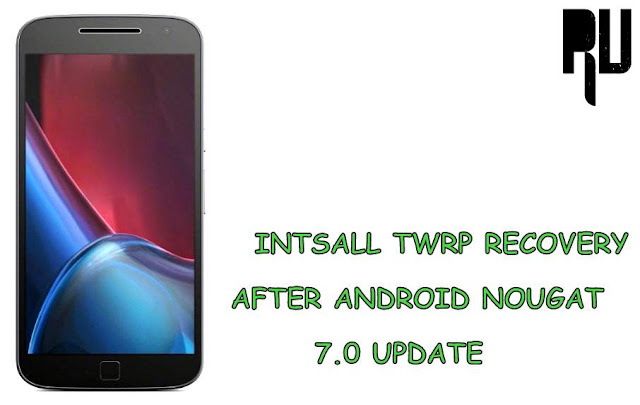How to Flash TWRP recovery on Moto G4 Plus Running on Android Nougat 7.0 .
Do you want to flash TWRP recovery on Moto G4 plus after nougat 7.0 update ? If yes then you are at right place . Today we are here with the guide on Install Twrp recovery On Moto G4 plus android nougat .
Motorola started rolling out official android Nougat 7.0 update for Moto g4 plus and after the update all old twrp recoveries stopped working , SO Today we are here with the guide to get Twrp recovery in Moto G4 plus running on android 7.0 Nougat . Twrp recovery is basically a custom version of the stock recovery , TWRP recovery is used to flash custom roms on the device without using PC .
Install TWRP On Moto G4 Plus on Android Nougat .
As we mentioned earlier that there are many uses of CWM / TWRP recovery and the most useful method is that you can flash custom roms on the device and other files which cant be flashed using the Stock recovery . Before going to the guide there are some pre requirements you have to follow :-
- Follow each and every step carefully .
- You should be on Android Nougat 7.0 .
- It is recommended that you take backup of all your files before proceeding to the TWRP Flash guide .
- Your Moto G4 plus must have more then 70% battery installed .
How to Flash Twrp recovery in Moto G4 Plus Nougat 7.0 .
- First of all Download ADB and Fastboot for Windows .
- Now Download Moto G4 Plus rooting Package .
- Now place both the files in one folder and Name it TWRP Moto G4 .
- Now Go to settings and enable USB Debugging Mode .
- Now Go to the TWRP Moto G4 Plus folder .
- Now Press the Shift key and Right Mouse Key together .
- Now tap on Open Command Window Here .
- Now connect your Moto G4 plus to Pc using a Usb Cable .
- Now boot your smartphone in fastboot mode by giving the following command :-
adb reboot bootloader
- Now your smartphone will boot in fastboot mode .
- Now give the following command to flash recovery image on the device :-
fastboot flash recovery recovery.img
- Thats all !!! You have successfully flashed TWRP recovery image on your G4 plus .
- To check , Press Volume Down + Power button together until the smartphone boots in recovery mode .
You will see recovery installed on the Device .
So this was our guide on How to Install TWRP recovery in Moto G4 plus android 7.0 Nougat .