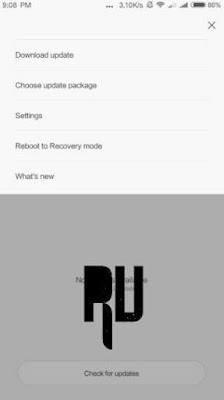Cm14 Cyanogenmod N 7.0 Nougat update for Xiaomi redmi note 3 .
Do you want to update Xiaomi redmi note 3 to android 7.0 Nougat ? And Want to Download Cyanogenmod Cm14 Nougat 7.0 for redmi note 3 ? if yes then you are at right place . Today we are here with the guide on How to Upgrade Xiaomi redmi note 3 in android n 7.0 nougat officially .
Xiaomi redmi note 3 is one of the most popular and most sold device in India in 2016 . Recently Xiaomi also launched the Successor of the Redmi note 3 named as redmi note 4 . The device comes with almost Identical features to the redmi note 3 . Xiaomi rolled out the Miui 8 update for redmi note 3 and the Miui 8 based on Android 6.0 marshmallow is in beta testing . So today we are here with the Cyanogenmod 14 also known as Cm14 Custom rom for redmi note 3 .
So to update redmi note 3 to Nougat 7.0 We will use Cm14 custom rom . Cyanogenmod is one of the best custom roms . Some days ago we also told you the method to Update Redmi note 3 to Android 6.0 Marshmallow By Using Cm13 . And Now when Nougat 7.0 has been officially released we are here with the Guide which will help you to update your redmi note 3 in Latest android Version . Incase if you want to update in to Miui 8 you can follow our guide on How to Update redmi note 3 to Miui 8 .
Before going to the Guide Here are some Prerequisites :-
- Make sure you are using Redmi note 3 Snapdragon Variant .
- Make sure there is More then 70% battery available in your smartphone .
- Cm14 For redmi note 3 is still in Beta phase and once it gets released you will be able to upgrade .
- As this is a custom rom so we recommend you to follow each and every step carefully .
- Active internet Is required to download the update .
Upgrade Xiaomi redmi Note 3 to Android N 7.0 Nougat .
- First of all Download Cm14 for redmi note 3 Kenzo .
- After Downloading Connect your Smartphone to Pc through Usb Cable .
- Now Copy the Downloaded Cm14 in root of Sdcard or Internal Memory .
- After Copying Disconnect Smartphone and Make a reboot .
- Now go to Updater app and tap on the Menu button .
- As soon as you tap on menu button you will see many option .
- Wipe Data / Wipe Cache / Wipe Cache Partition .
- After Wiping everything Select Install .
- Now Choose the Cm14 custom rom you have downloaded earlier .
- Now Tap on Yes Flash .
- As soon as you tap on yes the Flashing will start .
- Around 5 Minutes later you will get a Successful notification .
- Now just go back to the Main menu and choose Reboot .
- Thats All !!!!! You have successfully Update Xiaomi redmi note 3 to Android n 7.0 Nougat .
Screenshots of CM14 rom For redmi note 3 :-
So This was our Guide on Android N 7.0 nougat update for Redmi note 3 i hope you liked our guide Cm14 for redmi note 3 .