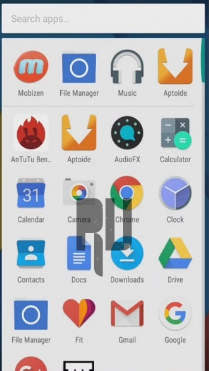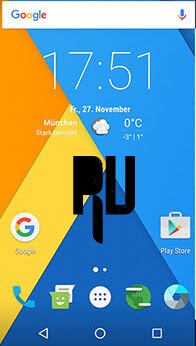CM13 Custom rom Mi 5 .
Do you want to Best marshmallow 6.0 custom rom for Mi 5 ? if yes then you are at right place . today We are here with the Android 6.0 Marshmallow cm13 custom rom for mi 5 .
Xiaomi recently launched the Mi 5 in the indian market and since the launch the smartphone is in the List of top 10 smartphones of 2016 , Thanks to its powerful processor . Mi 5 is the latest flagship device from xiaomi offering the most powerful processor . It is worth mentioning that Mi 5 is one of the best flagship devices in india . So in this guide we will tell you How to flash Cm13 custom rom on Xiaomi mi 5 .
Best custom rom For Xiaomi Mi 5 .
As we already mentioned earlier that we will use Cm13 custom rom which is based on android 6.0 Marshmallow , It is one of the best custom rom that comes with many advanced features .
So before Flashing the rom Here are some requirements :-
- First of all Make sure there is enough space available in Your Mi 5 .
- You must be connected to a Faster internet connection to Download the Cm13 custom rom for mi 5 .
- Cwm/TWRP recovery should be installed on your device to flash the custom rom .
Flash Cm13 Custom rom on Xiaomi Mi 5 .
- First of all Download the CM 13 Custom rom From HERE .
- Now place The Zip file in the Internal memory or Sd card .
- After Doing that go to the Updater app and Choose
- Reboot in Recovery Mode .
- Now this will Boot your Xiaomi Mi 5 in Twrp recovery mode .
- After Entering in TWRP recovery Mode choose the Following options .
- Wipe data / Factory reset .
- Wipe Cache Partition .
- Install Zip from Sdcard .
- After Choosing the " Install Zip from Sd card " Option .
- Select the Cm13 custom rom for Mi 5 you downloaded earlier .
- The flashing procedure will take around 5 minutes to complete .
- After Successful installation choose " Reboot System Now " .
- The first boot will take around 10 Minutes .
Screenshots of Cm 13 custom rom on Mi 5 :-
The Xiaomi mi 5 currently runs on miui 7 based on android 6.0 marshmallow . Miui is undoubtedly one of the best and heavily customized version of Stock android that comes with many advanced features . But for the users who want a simple and clean designed custom rom then CM 13 is the best choice , So by following the above guide you will be able to use Cm 13 on Mi 5.
So this was our guide on The Cyanogenmod 13 custom rom for Xiaomi mi 5 .