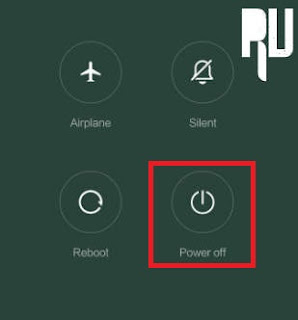Install Android N 7.0 Nougat in Xiaomi Mi 3 .
Do you want to update Xiaomi Mi 3 to Nougat 7.0 ? Now you can update it by using CM14 for Xiaomi Mi 3 . Today we are here with the guide in Which we will tell you how you can updating Mi 3 in Nougat 7.0 By Download Cm14 for Mi 3 .
Xiaomi mi 3 was launched in 2013 and the device came with android 4.2 kitkat and after some time xiaomi released android Kitkat 4.4 for the device . Miui 8 based on Marshmallow 6.0 for Mi 3 is still in beta phase , But today we are here with the Nougat 7.0 update for Mi 3 which is the latest version of android . Android N comes with many new features like New design, Security improvements . So lets start the guide on How to upgrade Mi 3 to nougat 7.0 .
Download CM14 Nougat 7.0 Update for Xiaomi Mi 3 .
Miui 8 based on android 6.0 marshmallow is still in beta testing which means Nougat 7.0 official update for mi 3 is nowhere near so the best way to upgrade the device in the latest Os is using Custom rom . So today we will use CM14 for Mi 3 to upgrade . Cm14 aka Cyanogenmod 14 is a custom rom that comes with many features like Themes support , Gravity box support . Some of the features of CM14 are listed Below :-
- Based on Android N 7.0 Nougat .
- Themes Support .
- Android N wallpaper .
- Android N ringtones .
- Pre rooted .
- Battery manager for longer battery backup .
- Ram management for better multitasking .
- Supports Gravity box .
- Next Camera with Manual mode .
- Multi language support .
Before Flashing the rom on your device there are some pre requirements , Make sure you follow all of them :-
- There should be minimum 70 % on the device to avoid shutdown in between the flashing process .
- This custom rom is only for Xiaomi mi 3 and dont try to flash it on any other device .
- You should have TWRP or CWM recovery installed on your device to flash the custom rom .
- Make a backup of all Important files and contacts .
How to Update Xiaomi mi 3 to Android N 7.0 Nougat .
- First of all Download CM14 for MI 3 in your Computer .
- Now connect your smartphone to Computer using a USB cable .
- Now copy the CM14 rom and paste it in the Root of your sd card .
- Now turn off your smartphone .
- After turning off Press Volume + and Power button together until the smartphone boots in recovery mode :-
- Alternatively you can also go to Updater app in your app drawer and Tap on Reboot to recovery mode . This will boot your smartphone in recovery mode .
- Now after entering in recovery mode you will see many options :-
- Tap on wipe .
- Now choose Wipe Cache , Wipe cache partition and Wipe Dalvik Cache .
- Now choose factory reset .
- Now Go the main screen and Tap in Install .
- Now select the CM14 rom you downloaded earlier .
- Now confirm the installation .
- After Sometime you will get a notifications on the screen " CM14 installation successful " Which means you have successfully installed CM14 Nougat in Mi 3 .
So this was our guide on How to install Android N 7.0 nougat in Xiaomi mi 3 , i hope CM14 rom for Mi 3 helped you in updating .