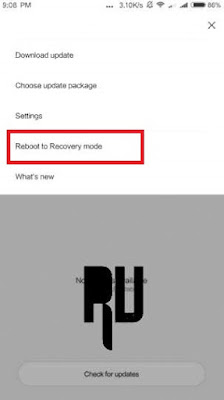Download Nougat 7.0 CM14 ROM Update For Mi 4 .
Do you want to Update Xiaomi Mi 4 to android N 7.0 Nougat ? And want to download CM14 for Mi 4 ? If yes then you are at right Place . Today we are here with the Guide On How to Update Xiaomi Mi4 in Nougat 7.0 .
Xiaomi Mi4 Currently runs on Miui 8 based on Android 6.0 marshmallow and today we are here with the CM14 Based on Android N 7.0 Nougat for Xiaomi MI4 . Android N 7.0 Nougat is the latest android version that comes with many new features Like security improvements, Battery Improvements , New ui and many more . As there is no Official Android n 7.0 nougat available for the device so we will use CM14 to update Mi4 in Nougat 7.0 .
Install CM14 Nougat 7.0 In Xiaomi Mi4 .
Cyanogenmod 14 also Known as CM14 is based on android n 7.0 nougat and it comes with all features of Android N 7.0 . As it is a custom rom so it comes with many more features like :-
- Pre rooted
- Android N 7.0 Nougat based
- Theme Support
- Gravity Box
- Android N 7.0 Wallpaper
- Android N 7.0 Ringtones
- Custom UI
- Battery Saving Tweaks
- Ram management for better multitasking .
Before Flashing the custom rom on your Mi 4 make sure you follow all the requirements given below :-
- The CM14 custom rom is only for Xiaomi Mi 4 , Dont try to flash it on any other smartphone expect Mi 4 .
- Make sure device has minimum 70% battery .
- To flash the Cm14 in Xiaomi mi 4 you need TWRP recovery or CWM recovery .
- Active internet connection is required to download the Cm14 custom rom for Mi 4.
How to Update Xiaomi Mi 4 to Android N 7.0 Nougat .
- First of all Download CM14 Nougat 7.0 Custom rom Update for Mi4 . ( Vasishath )
- It is recommended to Download the Update in Laptop or computer .
- After Downloading connect the smartphone to Pc using USB cable .
- Now Copy the downloaded CM14 rom and paste it in the root of Sd card or internal memory .
- Now disconnect the smartphone from Pc .
- Now Go the updater app in your Xiaomi Mi4 .
- In the Updater app you will see many options
- Tap on Reboot to recovery Mode .
- Now this will boot your Mi 4 in recovery mode .
- After Booting in Recovery mode again you will see many options :-
- First of all Tap on Wipe .
- Now choose Wipe Cache .
- Wipe Cache partition .
- Wipe Dalvik Cache .
- Now go back to the main screen and choose Backup .
- Now Backup all important files .
- Now Tap on install .
- Now choose the CM14 custom rom you downloaded earlier .
- Now tap on Yes Flash the update .
- As soon as you confirm the Installation Flashing of the rom will start .
- After Around 5 minutes you will get a notification " Mi 4 Updated successfully .
- Now go Go back to the main screen and Tap on reboot system .
- The first boot will take around 5 minutes .
Screenshot of CM14 on Xiaomi Mi 4 .
So this was our guide on How to update Xiaomi MI4 to android N 7.0 nougat , I hope CM14 for Mi4 helped you in Upgrading .